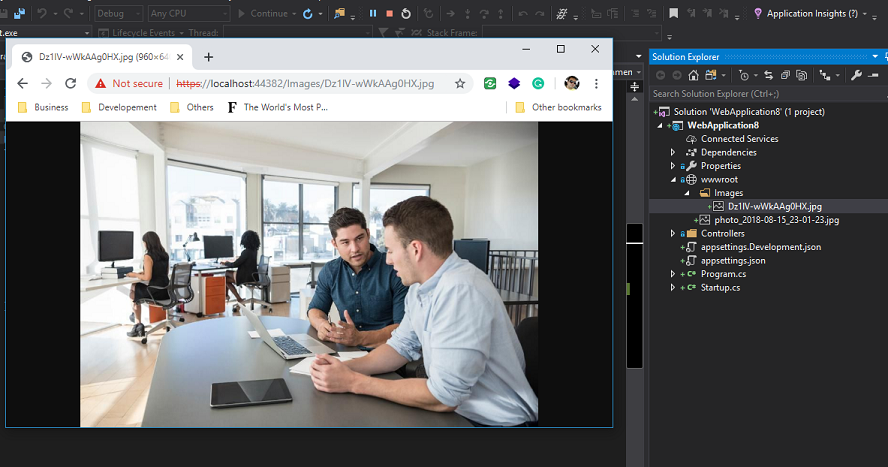In asp.net core, the wwwroot folder treated as a web root folder. Static files can be stored in any folder under the web root and accessed with a relative path to that root. By default, static files are not accessible:
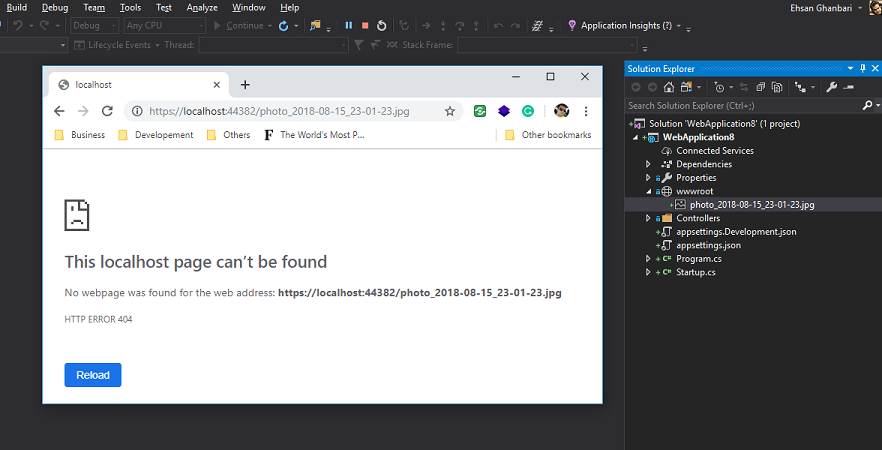
In order to access a file you should add the related configuration in Configure method of Startup class:
public void Configure(IApplicationBuilder app, IHostingEnvironment env)
{
if (env.IsDevelopment())
{
app.UseDeveloperExceptionPage();
}
else
{
app.UseHsts();
}
app.UseStaticFiles();
}
By running again the project, the image will be accessible:
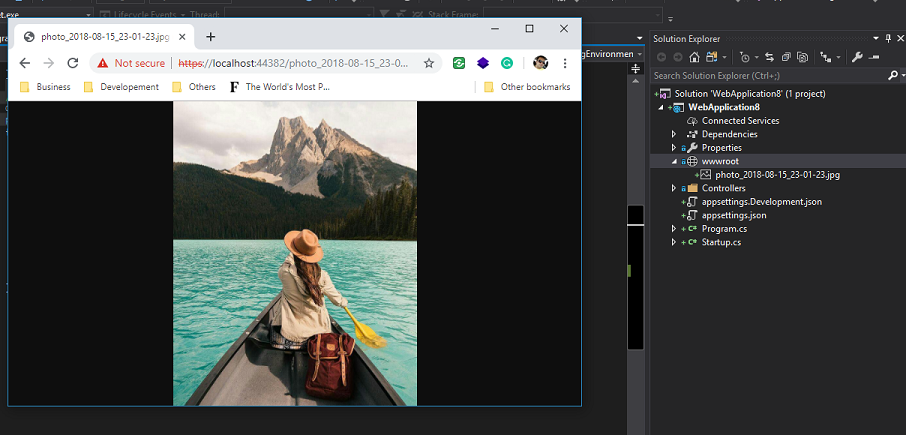
Now if you want to do more configuration for other paths inside wwwroot, for example, directory browsing or inner static file, you can add the configuration below:
public void Configure(IApplicationBuilder app, IHostingEnvironment env)
{
if (env.IsDevelopment())
{
app.UseDeveloperExceptionPage();
}
else
{
app.UseHsts();
}
app.UseStaticFiles();
app.UseStaticFiles(new StaticFileOptions
{
FileProvider = new PhysicalFileProvider(
Path.Combine(Directory.GetCurrentDirectory(), "wwwroot", "Images")),
RequestPath = "/Images"
});
app.UseDirectoryBrowser(new DirectoryBrowserOptions
{
FileProvider = new PhysicalFileProvider(
Path.Combine(Directory.GetCurrentDirectory(), "wwwroot", "Images")),
RequestPath = "/Images"
});
app.UseHttpsRedirection();
app.UseMvc();
}
It's obviously shown that the Images is a folder inside wwwroot, look at the output below: