There are lots of tools and libraries out there for monitoring the Dot Net web applications. I personally use several tools based on my need. One of the tools I've always liked is Netling. It's great for fetching some overall results about the load time and resource usages of the application on heavy requests. Rather than that, I usually use another code monitoring tool to see what's going exactly in my code. Get the latest version of Stackify and Netling. Firstly, run the Netling client and test your application load via different Threads, I'm testing the app on my website source code:
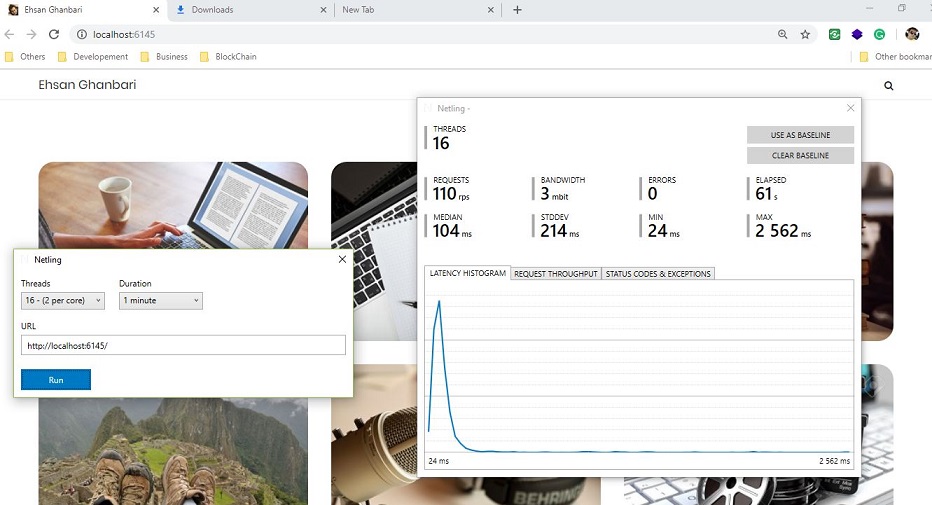
You can see the result in the picture above for 16 threads. Note that I'm running the app on my local computer machine and running on the web server would appear different result:
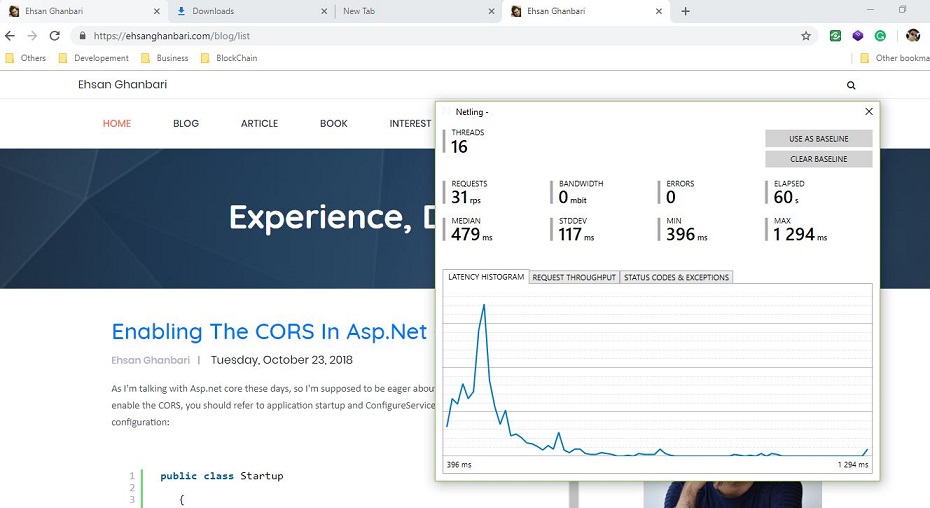
Anyway, you can see about the details of each parameter of Netling over here. Netling gives us overall result about the load and performance but it doesn't give us which section or which method causes the load issue. As I told, Stackify is a great tool for code monitoring; After installing and enabling the application via the mentioned link at the beginning of the post, run your application and see the result in the local address that Stackify gives you:
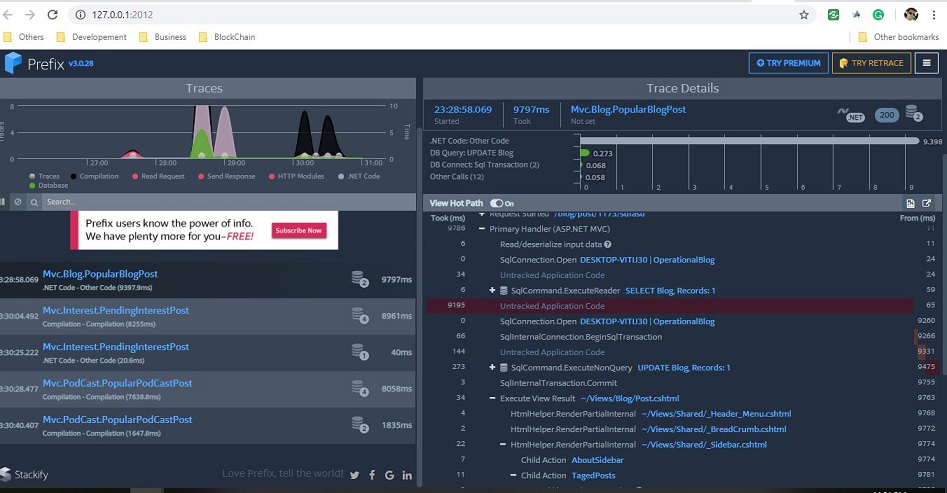
It's obviously shown that which action takes more time than others. And by selecting the action on the left side you can see the details on the right side. You can detect the heavy queries and modify them. needless to say that, Stackify code monitoring and you can only use it in your local machine on your source code.