I was recently integrating my blog with CKEditor Image Browser plugin and it was interesting to me, It was cool! in order to add Image Browser plugin to your CKEditor you should get the file from the mentioned link and put it in your plugins folder inside CKEditor. Then you should go to the config.js file of CKEditor and add the target plugin:
CKEDITOR.editorConfig = function( config ) {
// Define changes to default configuration here. For example:
// config.language = 'fr';
// config.uiColor = '#AADC6E';
config.extraPlugins = 'imagebrowser';
config.extraPlugins = 'prism';
config.extraPlugins = 'codesnippet';
config.extraPlugins = 'widget';
config.extraPlugins = 'dialog';
};
Now before browsing, if you run your application, you would see the image properties with Browse server button:
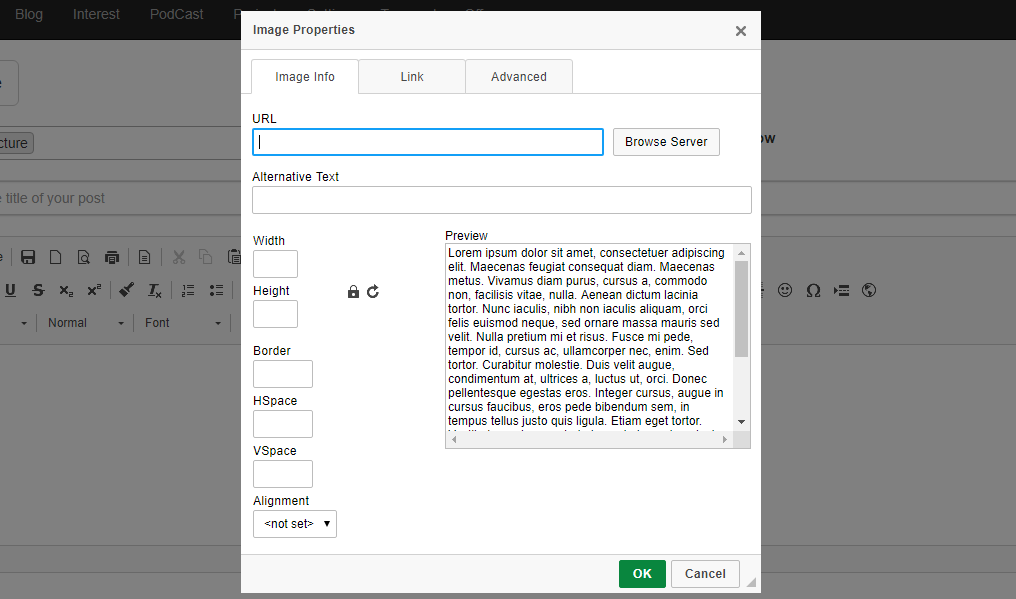
Now you should tell the plugin that where your images should be getting, imageBrowser_listUrl is the URL which should return a JSON file:
<textarea id="my-textarea-id"></textarea>
<script type="text/javascript">
CKEDITOR.replace('js-my-textarea', {
"extraPlugins": 'imagebrowser',
"imageBrowser_listUrl": "/Administrator/File/BrowseImages"
});
</script>
As I've written my blog with MVC4, I used HTML helper instead of <textarea> tag:
@Html.TextAreaFor(blog => blog.Body, new { @id = "js-my-textarea", @class = "ckeditor" })
Image browser in CKEditor needs the JSON result in a format like this:
[
{
"image": "/image1.jpg",
"thumb": "/image1_thumb.jpg"
},
{
"image": "/image2_.jpg",
"thumb": "/image2_thumb.jpg"
},
]
To create a JSON file like this in MVC, make JsonResult with the same output:
public JsonResult BrowseImages()
{
var imageBrowser = new List<ImageBrowserViewModel>();
var path="/Images/"
var images = Directory.GetFiles(Server.MapPath(path)).OrderByDescending(d => new FileInfo(d).CreationTime);
foreach (var image in images)
{
imageBrowser.Add(new ImageBrowserViewModel
{
image = string.Format(finalPath + Path.GetFileName(image)),
thumb = string.Format(finalPath + "Thumb/" + Path.GetFileName(image)),
});
}
return Json(imageBrowser, JsonRequestBehavior.AllowGet);
}
And the ImageBrowserViewModel is just a ViewModel to initiate the output:
public class ImageBrowserViewModel
{
public string image { get; set; }
public string thumb { get; set; }
}
As you can see in my code and also based on the required JSON output, I save the thumb of my images to show them in image browser to pick. Now you can see the output of your plugin in your editor:
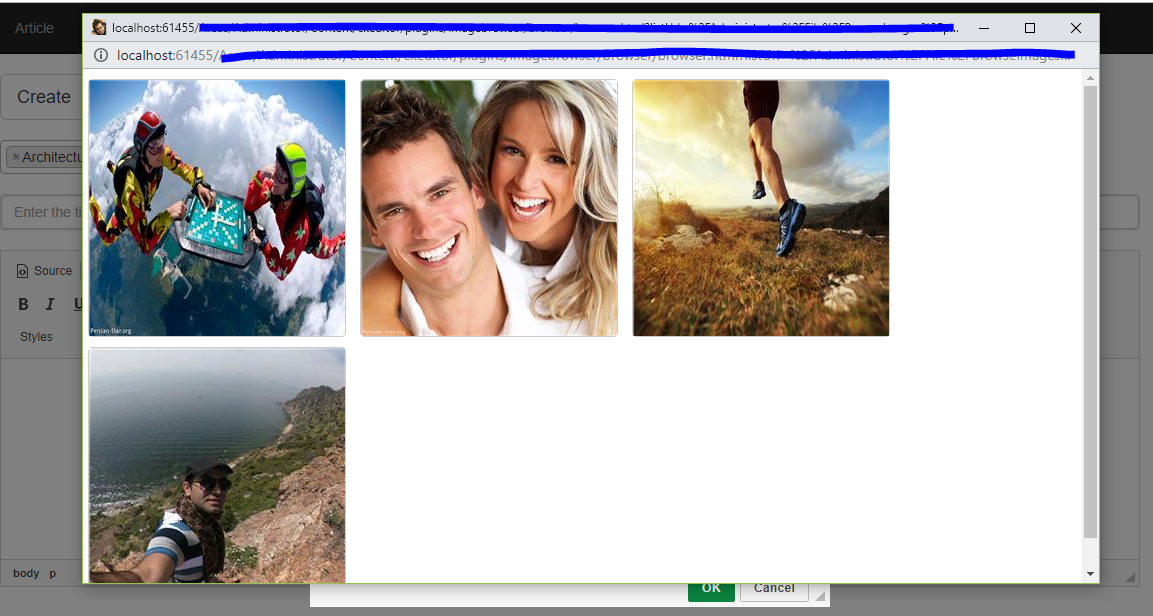
Category: Software
Tags: JS Libraries Tools